|
Add comments to your digital camera pictures. Using this tool your comments, keyword and descriptions is written in to the pictures using the EXIF fields. The main advantage of using the pictures EXIF fields instead of a local data base is that the text is written to the picture and can be read by other images viewers today and in the future. This tool is a fast images viewer with the ability to write descriptions, user comment and keywords to your pictures. Quick EXIF Writer also has a search function that allows you to search for keyword in your JPEG (.jpg) picture collection or album.
Quick EXIF Writer uses the EXIF standard (see www.exif.org) for commenting the photos which means that the comment or description you write will be written in to the jpg file. Quick EXIF Writer uses the EXIF tags "User comment" and "Description" for commenting the jpg files. The comments you write can be read in other programs like Adobe Photoshop or JAlbum.
|
|
|
Quick EXIF Writer is very easy-to-use and install.
|
|
|
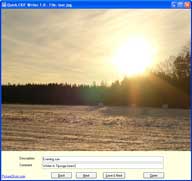
Go to download page.
|
| Minimum requirements: | Windows 98/Me/NT/2000/XP/Vista/Win7 |
| Uninstaller included: | Yes |
| Setup file size: | 104 KB |
| Screenshot: | View screenshot |
| Download: | Go to download page. |
Main features:
Description editing.
User comment editing.
Right click jpeg file and open it.
|
|
|
Quick EXIF Writer is written for the Microsoft .NET Framework. If you don't have the .NET Framework installed on your computer you must install it to be able to run the program. You can find more information and how to install the Microsoft .NET Framework under FAQ.
|
|
|
